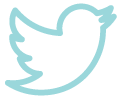Digital tools for collaboration and communication are transforming how individuals and businesses get work done together. Make use of the technology we are surrounded by with these top 10 apps and services for work productivity.

It is so easy to become complacent with work habits. We might think that the way we work is the most efficient, attune to how we function and successful for productivity. However, this isn’t always the case. Make use of the technology you have around you; you might be surprised just at how much an app or two can transform the quality and speed at which you can get work done.
That’s why we have collated a list of the best productivity apps and services which can facilitate your day-to-day work life, both for individuals and businesses, working from home and from the office.
1. Adblock Plus

It’s infuriating when you are trying to access a webpage when – all of a sudden – you’re bombarded with ads.
By installing the Adblocker Plus browser extension, you can block annoying video ads, pop ups and banners from websites and search engines, fight off destructive malvertising that can hide in ads, give yourself faster browsing (as resources are blocked from loading) and allows you more privacy.
2. Asana
Asana is a to-do list app with features that help groups of people stay organised, focused, and productive. It can help teams keep track of what needs to get done and tells who is doing what task. This makes it easier to stay on track of ongoing projects and assigning work to employees without confusion or overlapping.
3. Noisli

Noisli is especially useful if you’re working in an open office or a noisy home where the background noises are likely to distract you. Just switch on the extension, choose a sound combination you want, and put your
headphones on. The list of sounds is really extensive, and you can combine whatever number of sounds you want.
4. Lucidchart
Lucidchart allows you to create diagrams for business, educational use, or even personal use. One of its main strengths is its ability to support collaboration. This means that more than one person can work on a diagram at the same time.
5. IFTTT

IFTTT provides a software platform that connects apps, devices and services from different developers in order to trigger one or more automations involving those apps, devices and services.
An example of if this, then that automations you can run with IFTTT:
- If you make a call on your Android phone, then a log of that call is added to a Google spreadsheet.
Currently, there are 90 million activated applet connections, meaning it is widely compatible with your day-to-day apps and usage. This can help you keep track of tasks and save time by setting up a chain of apps/services to work without you needing to click on them each time.
SwiftKey Keyboard is a custom keyboard for mobile (Android and iOS) that lets you type by swiping your finger around the keypad rather than pressing each letter one at a time. It can help you in answering emails, replying to texts, and writing documents from a mobile phone.
7. Todoist

Todoist allows you to organise, plan and collaborate on projects, both big and small. You can:
• Capture and organise tasks the moment they pop into your head
• Remember deadlines with reminders and due dates
• Build lasting habits with recurring due dates like “every Monday”
• Collaborate on projects by assigning tasks to others
• Prioritise your tasks with priority levels
• Track your progress with personalized productivity trends
• Integrate your tools like Gmail, Google Calendar, Slack, Amazon Alexa and more
8. Stayfocusd

Stayfocusd is a Google Chrome extension that keeps you productive by blocking distracting websites while you’re trying to work. You can block distractions either for set times and dates (like 9 to 5, Monday through Friday) or after you’ve reached a limit (e.g., no more than 30 minutes of Twitter per day). It’s to give you a tool that can aid your self-discipline toward a more productive life.
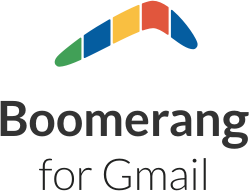
This extension allows you to respond to emails later, by writing them first and setting the time when they’ll be sent automatically. You can also track your responses, and know whether the recipient has opened your email or not.
With this extension you can also use AI to help write your emails, which can save you time for more important activities. It can even analyse your emails and tell you whether they are likely to receive a response.
10. Save to Pocket
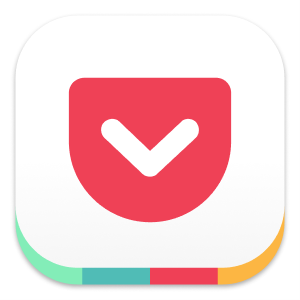
Distractions are a common symptom of working from home. There have been several times where you are half-way through reading an article and the doorbell rings, or your boss calls to assign you to another task.
It’s easy to lose track of that really useful article you were reading, and you may struggle to find it again. With Save to Pocket, when you come across an article you want to read later, you can save it using the extension. Then, you can read that article later on another device, such as your phone. All the articles that you save automatically sync with all your devices, and you can even access them offline.
We hope you find that these apps and services useful, and that they boost your work productivity!